CONTEXT ANALYZER 
A NLP based Chrome extension build with JavaScript and Python-Flask.
Installation :wrench:
- Download the repository by clicking clone or Download button.
- In your Chrome browser:
More Tools > Extensions > Load Unpacked > Downloaded Folder >> Select the app Folder. - Viola!! you are good to go.
Setting Up :electric_plug:
As of Now it uses Flask API based backend (can be a centralised single server as well). To set it up on your environment:
pip install -r requirements.txt.- Open
pythonshell :import nltk nltk.download('stopwords') - Change Path to
backenddirectory and runpython main.py. You’ll Now see your Flask API running. - If you are not running it on localhost set your ip in
settingsvariable inbackground.jsfile.
How to USE :mag:
After setting up you can use it like:
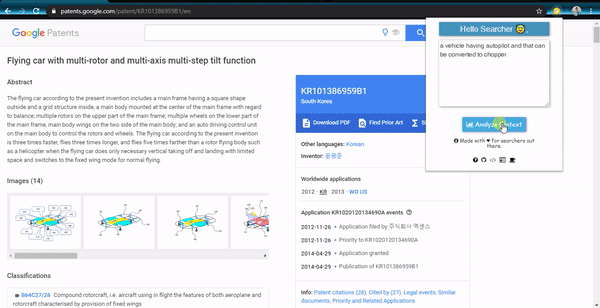
In Google Word2Vec model these kind of possiblities are covered.
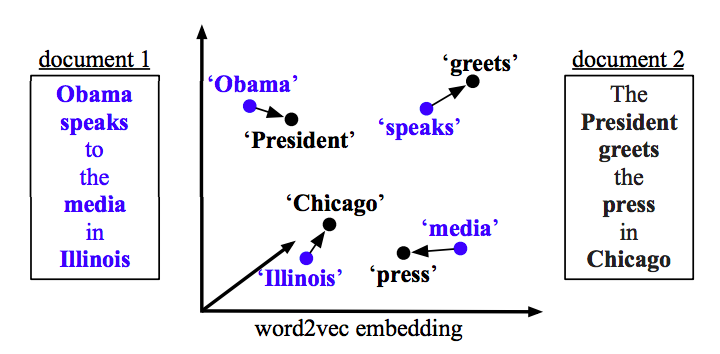
Contributions :computer:
Contributions are Welcome :blush:.